Installing NS-3.31 in Ubuntu 20.04
Installing ns-3.31 in Ubuntu 20.04 - 64 bit OS.
Follow the full video for more details:
Fresh installation of Ubuntu OS
$] sudo apt update
$] sudo apt install build-essential autoconf automake libxmu-dev
$] sudo apt install build-essential autoconf automake libxmu-dev python-pygraphviz cvs mercurial bzr git cmake p7zip-full python-matplotlib python-tk python-dev python-kiwi python-gnome2 python-gnome2-desktop qt4-dev-tools qt4-qmake qt4-qmake qt4-default gnuplot-x11 wireshark
extract to /home/pradeepkumar
$] echo $HOME
$] cd ns-allinone-3.31/
$] ./build.py --enable-examples --enable-tests
you will get the following screen after the installation
$] cd ns-allinone-3.31/ns-3.31/
$] ./waf --run hello-simulator
This will display
"Hello Simulator"
Which indicates that ns3 is installed successfully.
$] ./waf --run first
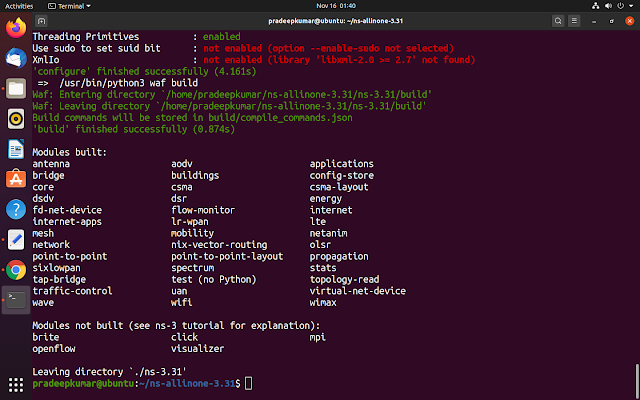
thank you sire!
ReplyDeletehello Sir,
ReplyDeleteI am new to NS3 version 3.31 for 3 months I have not progressed,
I am working on the implementation of a timeslot based
multi-channel RFID reader centralized anti-collision protocol,
at the beginning there is a contention to choose a channel
communication among the four that exist. I had an RFID plugin
which I added in my working directory. my problem now is where
I started to implement my algorithm
please help me move forward.
I get
ReplyDeleteE: Unable to locate package python-pygraphviz
E: Package 'python-matplotlib' has no installation candidate
E: Unable to locate package python-kiwi
E: Unable to locate package python-gnome2
E: Unable to locate package python-gnome2-desktop
E: Unable to locate package qt4-dev-tools
E: Package 'qt4-qmake' has no installation candidate
E: Package 'qt4-qmake' has no installation candidate
E: Package 'qt4-default' has no installation candidate
any ideas?
I m also getting same error
Deletewhatever I do, still getting the same response Waf: Leaving directory `/home/adnan/ns-allinone-3.31/ns-3.31/build'
ReplyDeleteBuild failed
-> task in 'pybindgen(ns3 module antenna)' failed with exit status 1 (run with -v to display more information)