ns3 installation in Ubuntu 16.04
This post serves the installation instructions of ns3 in ubuntu 16.04 version. Some of my students are working in ns3, this post will benefit them in installing ns3.
OS Used: Ubuntu 16.04.4
ns3 version: ns3 version 3.27
The same procedure will be applied for OS like Debian, Linux Mint.
Subscribe to my Video Channel
T S Pradeep Kumar
OS Used: Ubuntu 16.04.4
ns3 version: ns3 version 3.27
The same procedure will be applied for OS like Debian, Linux Mint.
Fresh installation of Ubuntu 16.04
Let you try the fresh installation of ubuntu in your hard disk along with windows.
Installation of ns3 dependencies
ns3 needs so many dependencies, developmental libraries, drivers, etc. so install all those
$] sudo apt update
$] sudo apt upgrade
$] sudo apt-get install build-essential autoconf automake libxmu-dev python-pygoocanvas python-pygraphviz cvs mercurial bzr git cmake p7zip-full python-matplotlib python-tk python-dev python-kiwi python-gnome2 python-gnome2-desktop-dev python-rsvg qt4-dev-tools qt4-qmake qt4-qmake qt4-default gnuplot-x11 wireshark
The above command make take some time to download, compile and install it, Be Patient.
Installing ns3
Download the ns3 package from https://www.nsnam.org
I have used ns version 3.27 and the file looks like ns-allinone-3.27.tar.bz2.
You can unzip it in two ways. Right click over the above file and extract it to the folder (/home/pradeepkumar/). Most preferred place to install is to put it in the home folder.
Or
go to the location of the download folder and copy the file to the home folder and open the terminal and give the command
$] tar jxvf ns-allione-3.27.tar.bz2
$] cd ns-allinone-3.27/
$] ./build.py --enable-examples --enable-tests
This will take sometime for getting compiled and build. Once the installation is successful, you will get a screen like given below.
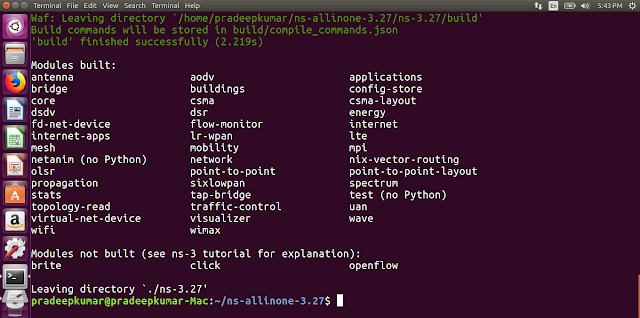 |
| ns3 installation |
This indicates that ns3 is built successfully.
To check any application is running. do the following steps
$] cd ns-3.27/
$] ./waf --run hello-simulator
This will print the hello Simulator which indicates that ns3 is installed successfully.
Please see the following video to get more glimpse of how to install ns3. Please subscribe to https://www.youtube.com/user/tspradeepkumar
Please see the following video to get more glimpse of how to install ns3. Please subscribe to https://www.youtube.com/user/tspradeepkumar
T S Pradeep Kumar
Keep getting the following error with Ubuntu 18.10
ReplyDeleteE: Unable to locate package python-pygoocanvas
E: Unable to locate package python-gnome2-desktop-dev
E: Unable to locate package python-rsvg
Just try the following commands-
DeleteIn newer versions teh following is applicable-
sudo apt install gir1.2-goocanvas-2.0 python-gi python-gi-cairo python-pygraphviz python3-gi python3-gi-cairo python3-pygraphviz gir1.2-gtk-3.0 ipython ipython3
hello sir. i have installed aquasim simulator in ns-3.30.1 version. now when i try to run any example or simply if i use ./waf command than i am getting following compilation error :
ReplyDelete///////////////////////////////////////////////////////////////////////////////////////
ns3@ubuntu:~$ cd Desktop
ns3@ubuntu:~/Desktop$ cd ns-allinone-3.30.1
ns3@ubuntu:~/Desktop/ns-allinone-3.30.1$ cd ns-3.30.1
ns3@ubuntu:~/Desktop/ns-allinone-3.30.1/ns-3.30.1$ pwd
/home/ns3/Desktop/ns-allinone-3.30.1/ns-3.30.1
ns3@ubuntu:~/Desktop/ns-allinone-3.30.1/ns-3.30.1$ cd src
ns3@ubuntu:~/Desktop/ns-allinone-3.30.1/ns-3.30.1/src$ ls
antenna csma-layout mpi tap-bridge
aodv dsdv netanim test
applications dsr network topology-read
aqua-sim-ng energy nix-vector-routing traffic-control
bridge fd-net-device olsr uan
brite flow-monitor openflow virtual-net-device
buildings internet point-to-point visualizer
click internet-apps point-to-point-layout wave
config-store lr-wpan propagation wifi
core lte sixlowpan wimax
create-module.py mesh spectrum wscript
csma mobility stats
ns3@ubuntu:~/Desktop/ns-allinone-3.30.1/ns-3.30.1/src$ cd ..
ns3@ubuntu:~/Desktop/ns-allinone-3.30.1/ns-3.30.1$ ./waf
Waf: Entering directory `/home/ns3/Desktop/ns-allinone-3.30.1/ns-3.30.1/build'
[1908/2524] Compiling src/aqua-sim-ng/model/aqua-sim-energy-model.cc
In file included from ./ns3/object-base.h:23:0,
from ./ns3/object.h:29,
from ./ns3/energy-source.h:30,
from ../src/aqua-sim-ng/model/aqua-sim-energy-model.cc:21:
./ns3/type-id.h: In instantiation of ‘static ns3::ObjectBase* ns3::TypeId::AddConstructor()::Maker::Create() [with T = ns3::AquaSimEnergyModel]’:
./ns3/type-id.h:659:3: required from ‘ns3::TypeId ns3::TypeId::AddConstructor() [with T = ns3::AquaSimEnergyModel]’
../src/aqua-sim-ng/model/aqua-sim-energy-model.cc:43:42: required from here
./ns3/type-id.h:656:27: error: invalid new-expression of abstract class type ‘ns3::AquaSimEnergyModel’
ObjectBase * base = new T ();
^~~~~~~~
In file included from ../src/aqua-sim-ng/model/aqua-sim-energy-model.cc:26:0:
../src/aqua-sim-ng/model/aqua-sim-energy-model.h:46:7: note: because the following virtual functions are pure within ‘ns3::AquaSimEnergyModel’:
class AquaSimEnergyModel : public DeviceEnergyModel
^~~~~~~~~~~~~~~~~~
In file included from ./ns3/device-energy-model-container.h:26:0,
from ./ns3/energy-source.h:34,
from ../src/aqua-sim-ng/model/aqua-sim-energy-model.cc:21:
./ns3/device-energy-model.h:106:16: note: virtual void ns3::DeviceEnergyModel::HandleEnergyChanged()
virtual void HandleEnergyChanged (void) = 0;
^~~~~~~~~~~~~~~~~~~
Waf: Leaving directory `/home/ns3/Desktop/ns-allinone-3.30.1/ns-3.30.1/build'
Build failed
-> task in 'ns3-aqua-sim-ng' failed with exit status 1 (run with -v to display more information)
ns3@ubuntu:~/Desktop/ns-allinone-3.30.1/ns-3.30.1$
///////////////////////////////////////////////////////////
please tell me the solution.
E: Unable to locate package python-pygoocanvas
ReplyDeleteE: Unable to locate package python-gnome2-desktop-dev
E: Unable to locate package python-rsvg
Sir i am getting this error when I try to install ns3 on ubuntu 18.04 using these steps. what is the solution for this. or any other additional steps to install on ubuntu 18.04. please reply soon
File "scratch/first.py", line 16, in
ReplyDeleteimport ns.applications
ModuleNotFoundError: No module named 'ns'
Please help me resolve this error.
I'm using ubuntu 18.04 and NS3-3.30.1
install pygccxml by this command pip install gccxml
DeleteTraceback (most recent call last):
ReplyDeleteFile "./build.py", line 176, in
sys.exit(main(sys.argv))
File "./build.py", line 167, in main
build_ns3(config, build_examples, build_tests, args, build_options)
File "./build.py", line 87, in build_ns3
run_command([sys.executable, "waf", "build"] + build_options)
File "/home/hp/ns-allinone-3.27/util.py", line 25, in run_command
raise CommandError("Command %r exited with code %i" % (argv, retval))
util.CommandError: Command ['/usr/bin/python', 'waf', 'build'] exited with code 1
Sir i am getting this error when I try to install ns3 on ubuntu 16.04 using these steps. How can i over come from this problem or any other additional steps to install on ubuntu 16.04. kindly help me sir , in this regard.
Thank You sir
Give the below commands in ns-3.27
ReplyDeleteCXXFLAGS="-Wall" ./waf configure
./waf -vv
bro i already installed ns3 all operations are done. but i'll try to run hello simulator -- just eg. the error are found. what is the solution.
ReplyDelete