Aquasim in ns3
This post shows you how to install aquasim in ns3. Aquasim is a simulator used for simulating underwater Wireless Sensor networks which was used with ns2 earlier, and now it is available for ns3 too.
OS Used: Linux Mint 18.1 or Ubuntu 16.04
Ns version used: ns-3.27
Assumption:
You should have installed ns3 before trying the following. Please follow the ns3 installation instructions here.
Open the terminal and give the following instructions.
$] cd ns-allinone-3.27/ns-3.27/src
$] git clone https://github.com/rmartin5/aqua-sim-ng.git
$] cd ..
$] ./waf --enable-examples --enable-tests configure --disable-python
$] ./waf
Once successful, you will get a screen like this which indicates that aquasim is installed successfully in ns3.
To test an example, go to the folder
~ns-3.27/src/aqua-sim-ng/examples/ and copy the file broadcastMAC_example.cc to the scratch/ folder and type the command to run the example.
$] cd ns-allinone-3.27/ns-3.27
$] ./waf --run scratch/broadcastMAC_example (give the name of the file correctly to run)
See the screenshot below, it looks like this.
Please look for the video that shows the explanation and installation of Aquasim in ns3.
T S Pradeep Kumar
OS Used: Linux Mint 18.1 or Ubuntu 16.04
Ns version used: ns-3.27
Assumption:
You should have installed ns3 before trying the following. Please follow the ns3 installation instructions here.
Open the terminal and give the following instructions.
$] cd ns-allinone-3.27/ns-3.27/src
$] git clone https://github.com/rmartin5/aqua-sim-ng.git
$] cd ..
$] ./waf --enable-examples --enable-tests configure --disable-python
$] ./waf
Once successful, you will get a screen like this which indicates that aquasim is installed successfully in ns3.
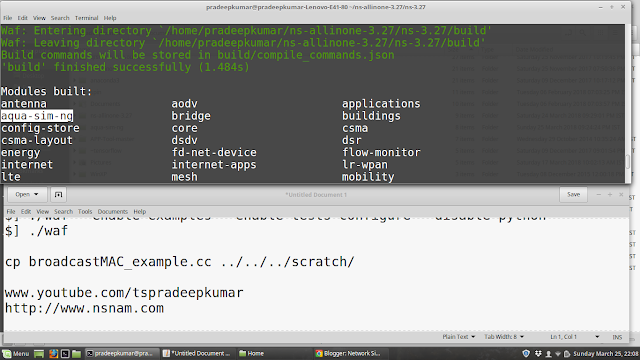 |
| Aquasim in ns3 |
To test an example, go to the folder
~ns-3.27/src/aqua-sim-ng/examples/ and copy the file broadcastMAC_example.cc to the scratch/ folder and type the command to run the example.
$] cd ns-allinone-3.27/ns-3.27
$] ./waf --run scratch/broadcastMAC_example (give the name of the file correctly to run)
See the screenshot below, it looks like this.
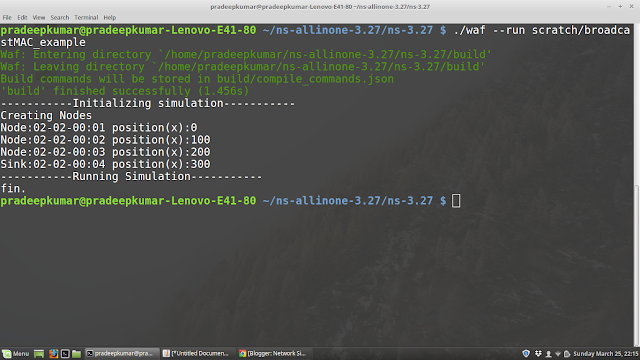 |
| Aquasim |
T S Pradeep Kumar
how to download and install gcc-4.4 on ubuntu 16.04 for aqua3D??
ReplyDeleteI really like this post and would like to share a content to you free of cost. I have written an original and 100% unique article on the topic How To Build A Web Application With Node JS. The article is of length 1000 words if you agree to publish it here I can send it to you right now. Please reply me on technoligent007@gmail.com. I shall be looking forward to your reply soon. ...Thanks and regards
ReplyDeletehello sir
ReplyDeletein first thanks for your help
please how to obtain trace file to plot a graph of simulation